GE Profile Advantium 120 Microwave: Rotary Dial Skipping
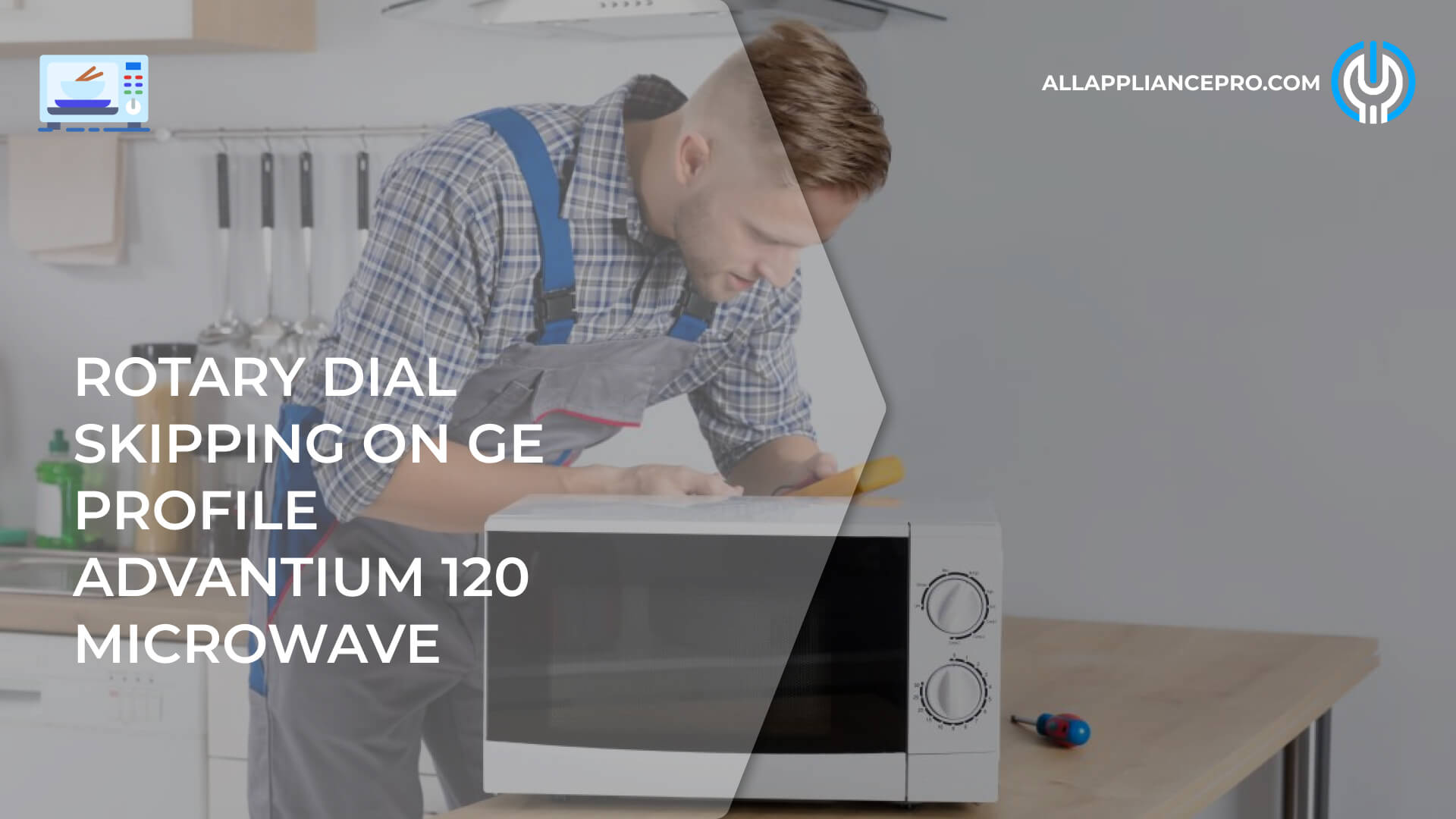
If you're experiencing issues with the rotary dial on your GE Profile Advantium 120 Microwave skipping selections, it can be frustrating. While the unit may still work well overall, the skipping can be an inconvenience. In this article, we will explore possible causes of the rotary dial skipping issue and provide insights on repairing the unit to restore reliable functionality.
Common Causes of Rotary Dial Skipping
When your GE Profile Advantium 120 Microwave's rotary dial skips selections, several common causes may be behind this issue.
Dirt or Debris Build-up
One possible cause of rotary dial skipping is the accumulation of dirt or debris around the dial. Over time, particles can get lodged in the dial mechanism, causing it to skip or not register selections properly. Cleaning the rotary dial and removing any dirt or debris may help resolve the issue.
Damaged or Worn Rotary Dial
A damaged or worn rotary dial can also lead to skipping selections. If the dial has physical damage or shows signs of wear, such as loose or misaligned parts, it may not rotate smoothly and accurately register the desired selections. In such cases, repairing or replacing the rotary dial may be necessary.
Sensor Malfunction
Another potential cause of skipping selections could be a malfunctioning sensor that reads the dial's movements. If the sensor is not detecting the dial's rotations accurately, it can result in skipped selections. Resetting or calibrating the sensor might help resolve the issue, but it is advisable to consult the microwave's user manual or contact the manufacturer for specific instructions.
Troubleshooting Steps for Rotary Dial Skipping
To address the issue of rotary dial skipping, follow these troubleshooting steps:
Cleaning the Rotary Dial
Start by cleaning the rotary dial and the surrounding area. Gently wipe the dial using a soft, lint-free cloth and ensure there are no obstructions or debris that might interfere with its movement. Be careful not to use any abrasive materials or excessive moisture that could damage the dial.
Checking for Physical Damage
Inspect the rotary dial for any visible physical damage or signs of wear. Look for loose or misaligned parts, broken components, or worn-out surfaces. If you notice any issues, consider contacting the manufacturer's support or a professional repair service to assess the extent of the damage and determine the necessary repairs.
Resetting or Calibrating the Sensor
If the skipping issue persists, try resetting or calibrating the sensor responsible for reading the dial's movements. Consult the microwave's user manual or contact the manufacturer for specific instructions on how to perform a sensor reset or calibration. Follow the provided guidelines carefully to ensure accurate adjustments.
Assessing Repair Options
If the troubleshooting steps do not resolve the rotary dial skipping issue, consider the following repair options:
Manufacturer's Support and Service Centers
Contact the manufacturer's support line or visit their official website to inquire about authorized service centers in your area. They can provide professional assistance and guidance for repairing your GE Profile Advantium 120 Microwave.
Professional Repair Service
Seek the expertise of a professional repair service specializing in microwave appliances. They have the knowledge and experience to diagnose and repair the specific issue with your microwave's rotary dial.
DIY Repair with Manufacturer Guidelines
If you are comfortable with DIY repairs and have access to the necessary tools, you may attempt to repair the rotary dial following the manufacturer's guidelines. Refer to the microwave's user manual or consult the manufacturer's website for detailed instructions and any available troubleshooting resources.
Conclusion
Experiencing a skipping rotary dial on your GE Profile Advantium 120 Microwave can be frustrating, but by identifying potential causes such as dirt or debris build-up, a damaged or worn rotary dial, or a sensor malfunction, you can take appropriate action. Start by cleaning the dial, checking for physical damage, and attempting a reset or calibration of the sensor. If the issue persists, explore repair options including contacting the manufacturer's support and service centers, seeking professional repair service, or attempting a DIY repair with guidance from the manufacturer. Taking the necessary steps to address the rotary dial skipping issue will help ensure smooth and accurate selection operations on your GE Profile Advantium 120 Microwave.
Remember to prioritize safety during any repair attempts and consult professional assistance if you are unsure or uncomfortable with performing the repairs yourself. Restoring the proper functionality of the rotary dial will allow you to use your microwave more efficiently and enjoy its features without the inconvenience of skipped selections.


