GE Dryer That Won't Start
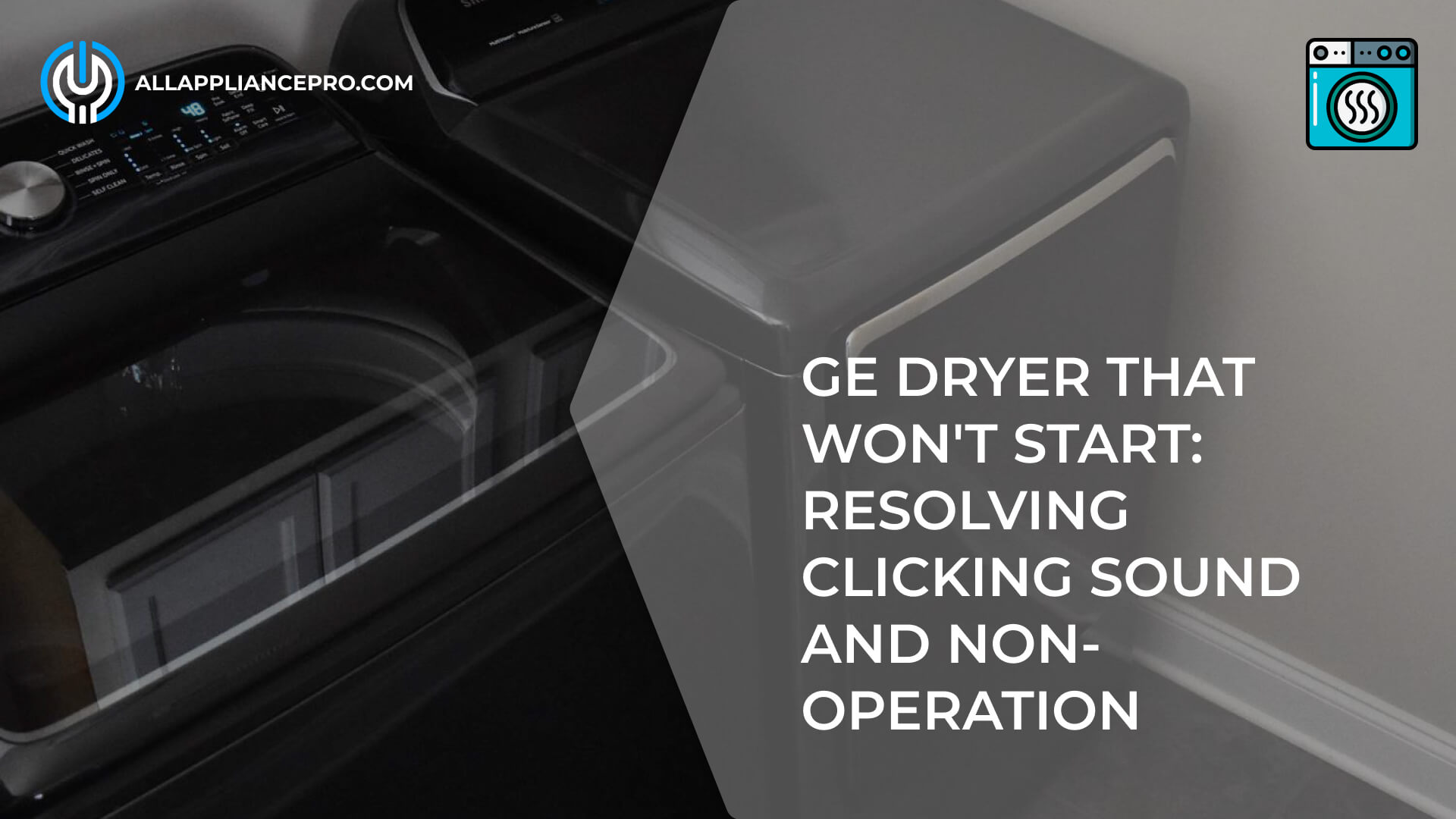
A malfunctioning dryer can disrupt your laundry routine, especially when it fails to start. If you're encountering a situation where your GE dryer appears to be in good condition, with power running and the drum tumbling manually, but fails to start when you press the START/PAUSE button, it can be frustrating. However, with some troubleshooting steps, you can identify the potential causes and resolve the issue. In this article, we will guide you through the process of troubleshooting a clicking sound and the non-operation of your GE dryer.
Checking the Power Supply
Start by ensuring that your GE dryer is receiving power. Check if the dryer is plugged in securely to a functioning electrical outlet. Additionally, verify that the circuit breaker or fuse for the dryer is not tripped or blown. If there are any power-related issues, address them first before proceeding with further troubleshooting steps.
Inspecting the Door Switch
The door switch plays a crucial role in allowing the dryer to start. If the door switch is faulty or not engaged properly, the dryer will not initiate the drying cycle. Follow these steps to inspect the door switch:
- Open the dryer door and locate the door switch, usually located near the dryer's front panel or door frame.
- Press and release the door switch while observing if it clicks and returns to its original position. If it doesn't click or feels loose, it may be defective and require replacement.
If the door switch is indeed faulty, replacing it should resolve the issue and allow the dryer to start.
Checking the Start Switch
The start switch is responsible for sending the signal to start the dryer when the START/PAUSE button is pressed. A malfunctioning start switch can result in a clicking sound but no dryer operation. Follow these steps to inspect the start switch:
- Unplug the dryer from the power source.
- Access the control panel or console where the START/PAUSE button is located.
- Remove the panel and locate the start switch behind the button.
- Inspect the start switch for any signs of damage or loose connections.
- If the switch appears damaged or shows signs of wear, it may need to be replaced.
Replacing a faulty start switch should resolve the issue and allow your GE dryer to start normally.
Testing the Thermal Fuse
The thermal fuse is a safety component that prevents the dryer from overheating. If the thermal fuse is blown, it can cause the dryer to not start. Follow these steps to test the thermal fuse:
- Ensure the dryer is unplugged from the power source.
- Locate the thermal fuse, usually positioned on the blower housing or exhaust duct.
- Use a multimeter to check the continuity of the thermal fuse. Set the multimeter to the continuity or resistance mode.
- Touch the probes of the multimeter to the terminals of the thermal fuse.
- If the multimeter displays no continuity, the thermal fuse is likely blown and needs to be replaced.
Replacing a blown thermal fuse should restore the functionality of your GE dryer.
Checking the Drive Belt
A broken or worn-out drive belt can prevent the drum from spinning and thus cause the dryer not to start. Here's how you can check the drive belt:
- Disconnect the dryer from the power source.
- Locate the drive belt, which is usually wrapped around the drum and connected to a pulley system.
- Inspect the belt for any signs of damage, such as fraying, cracking, or stretching.
- Gently tug on the belt to ensure it is properly tensioned and securely attached to the pulley system.
- If the belt is damaged or loose, it needs to be replaced.
Replacing a faulty drive belt should resolve the issue and allow the drum to spin, enabling your GE dryer to start.
Examining the Control Board
The control board is the electronic component that controls various functions of the dryer. A malfunctioning control board can prevent the dryer from starting. Follow these steps to examine the control board:
- Disconnect the dryer from the power source.
- Remove the control panel or console to access the control board.
- Inspect the control board for any visible signs of damage, such as burnt or discolored areas.
- Check all the connections and wiring leading to the control board, ensuring they are secure and properly attached.
- If you suspect a faulty control board, it is advisable to seek professional assistance for further diagnostics and potential replacement.
When to Seek Professional Assistance
If you have followed the troubleshooting steps above and your GE dryer still fails to start, it may be time to seek professional assistance. A qualified technician can perform a more in-depth diagnosis, identify the exact cause of the issue, and provide the necessary repairs or replacements.
Maintaining Your GE Dryer for Longevity
Regular maintenance can help prevent issues with your GE dryer and extend its lifespan. This section can provide tips such as cleaning the lint trap, ensuring proper ventilation, and scheduling professional maintenance checks periodically.
Conclusion
Dealing with a GE dryer that won't start can be frustrating, but by following the troubleshooting steps outlined above, you can identify and resolve the issue. Start by checking the power supply, inspecting the door switch, and examining the start switch. Additionally, test the thermal fuse, check the drive belt, and examine the control board if necessary. Remember, if you are uncertain or uncomfortable performing any troubleshooting steps, it's best to consult a professional technician to avoid any further complications.
By addressing the potential causes and resolving the clicking sound and non-operation of your GE dryer, you can restore its functionality and ensure that your laundry routine continues smoothly.


